Pexip App Development
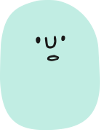
So you want to build a cross platform mobile app using Pexip as a backend ?
Interested in using a single code base to make development, testing and deployment easier ?
You've come to the right place.
What you’ll get here
We’ll try and show you how to build a simple cross platform app using the Cordova platform for an iOS and Android device. We’ll also give a brief introduction to the client API and cover some basic concepts you’ll need when using the Pexip platform from a client perspective.
We’ll also include a section on building native apps. This will primarily cover the use of the WebRTC binaries for iOS as this is the most difficult part of getting something working natively. Android has support for WebRTC in it’s webview whilst Safari (at the time of writing) does not.
Before we start
We’ll be developing our application using Cordova so you’ll need a basic understanding of HTML, CSS and JavaScript - you don’t need to be a guru, but this shouldn’t be your first rodeo ;-)
Along with these basic web technology skills, you should also have an understanding of how REST API’s work and be comfortable operating on the command line.
The examples shown here can be developed on any platform but you will need an Apple Mac if you want to deploy to an iOS device.
If you’re going to try and build a native app, you’ll need a good grasp of Swift or Java and how to use the appropriate IDE (XCode or Android Studio).
We won’t be covering how to make your application look amazing or be accessible to all users - that’s up to you.
We also suggest you keep the following links to hand for reference:
- Pexip Administration Introduction
- Pexip Client REST API Documentation
- PexRTC Documentation
- Pexip Services Guide
- WebRTC FAQ
Oh, it’s also super useful if you have a Pexip deployment to work against.
You haven’t got one yet? No worries - sign up for a free test drive and give it a go.
Here we go
- Basic Concepts - requesting tokens, event streams etc
- Presentations - sending and receiving presentations
- Messaging - sending and receiving chat messages
- Audio and Video - starting audio and video
Building your Cordova app
- Basic Setup - getting the build environment sorted and a basic call running